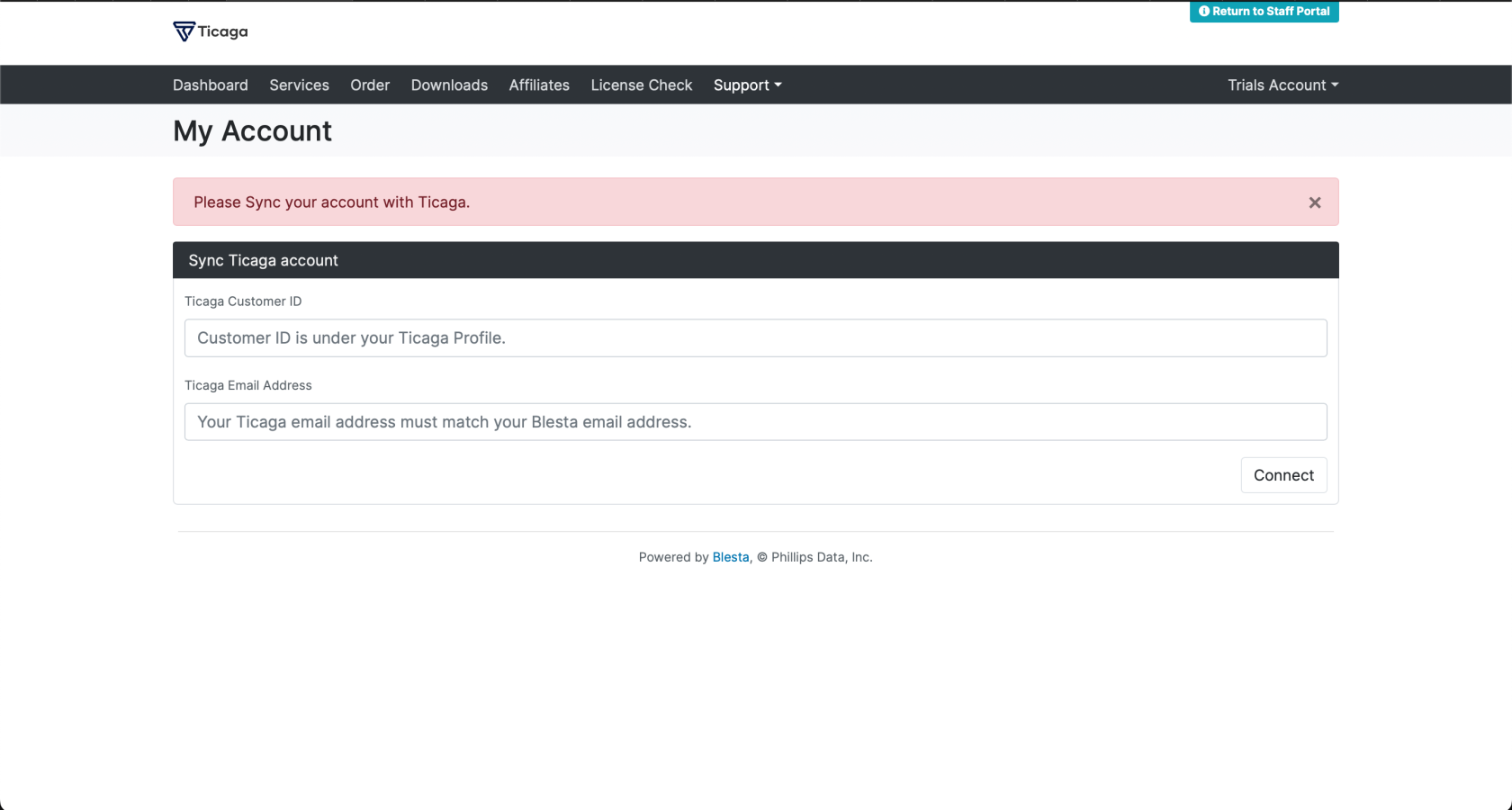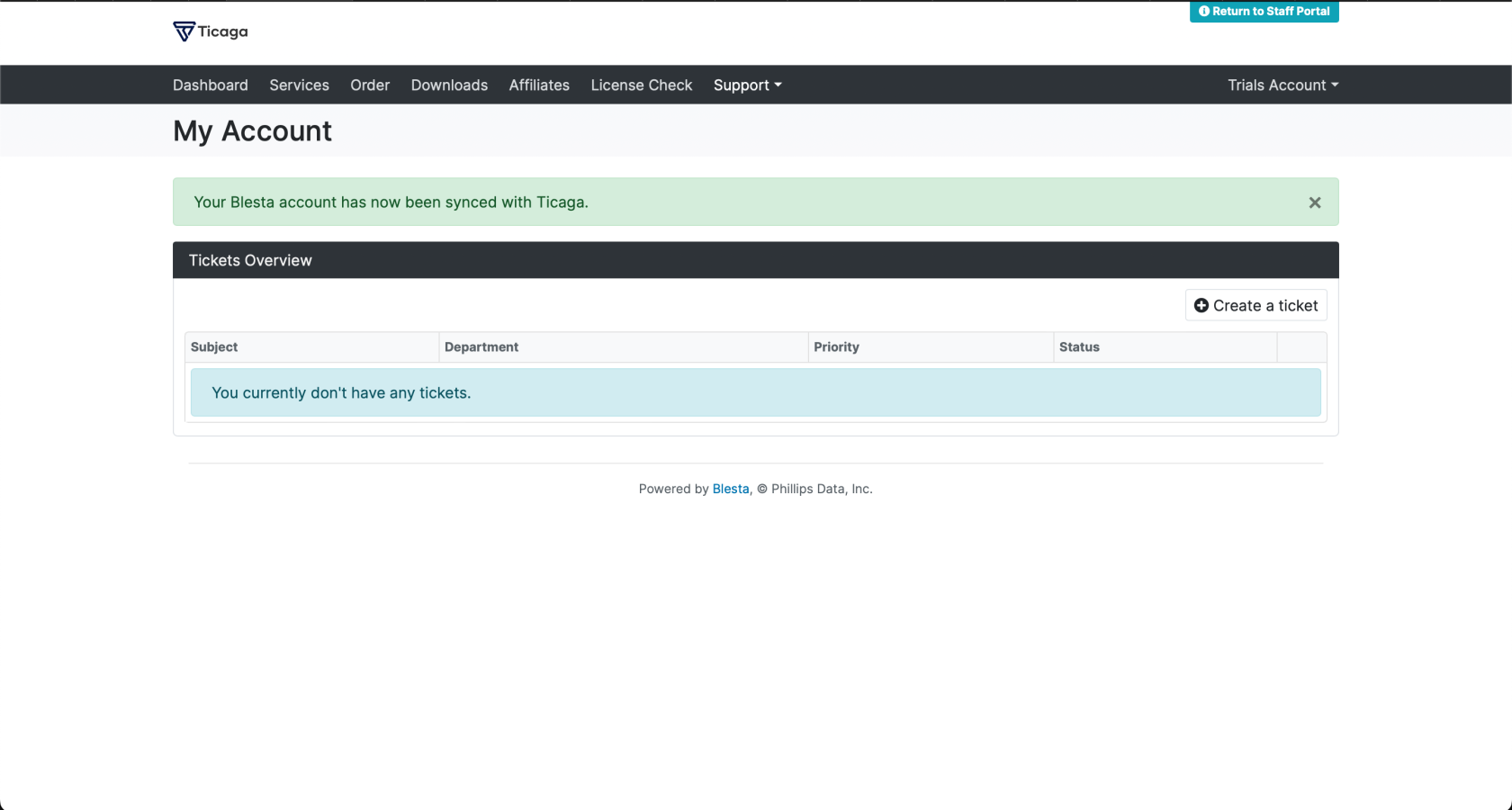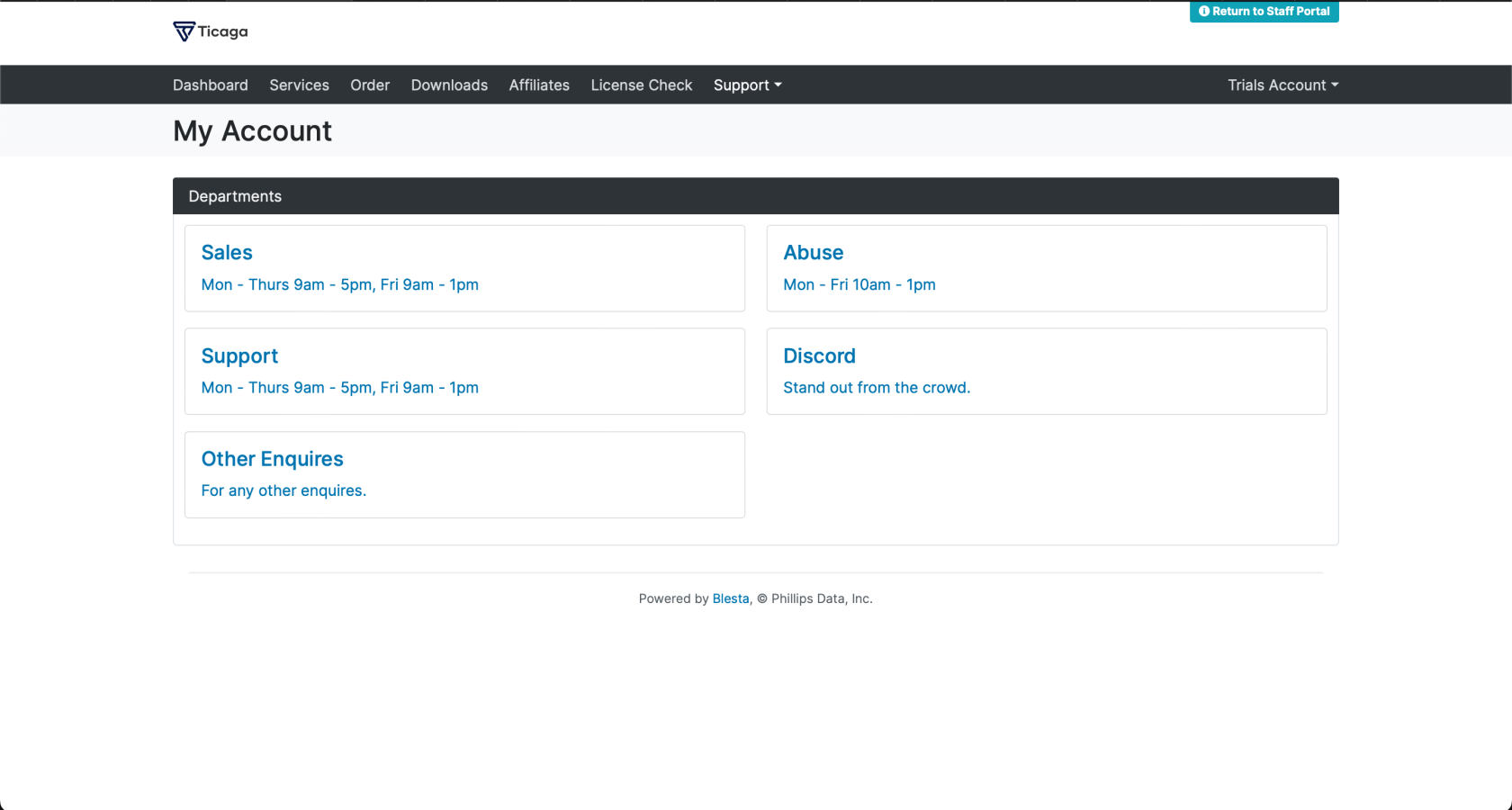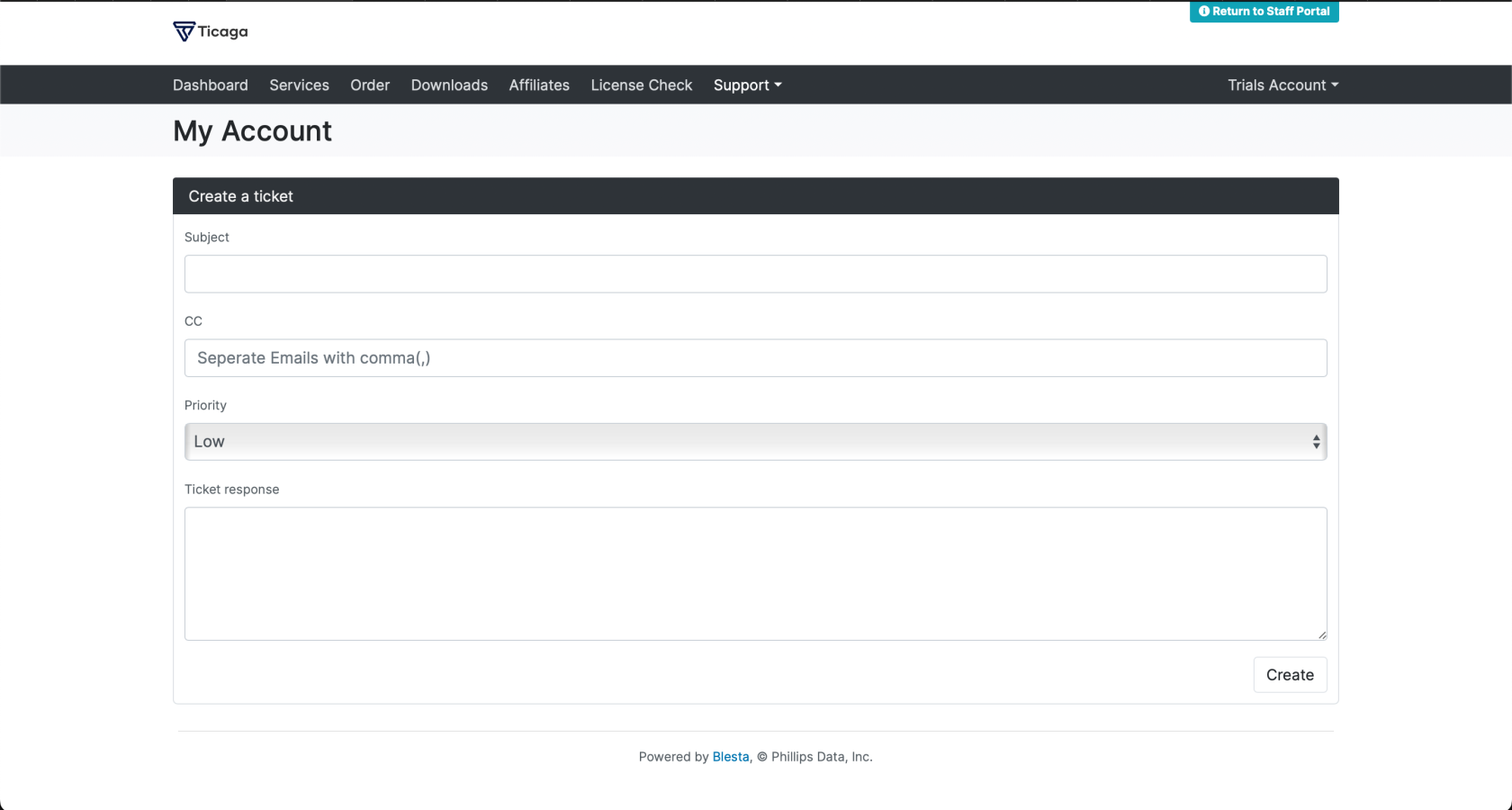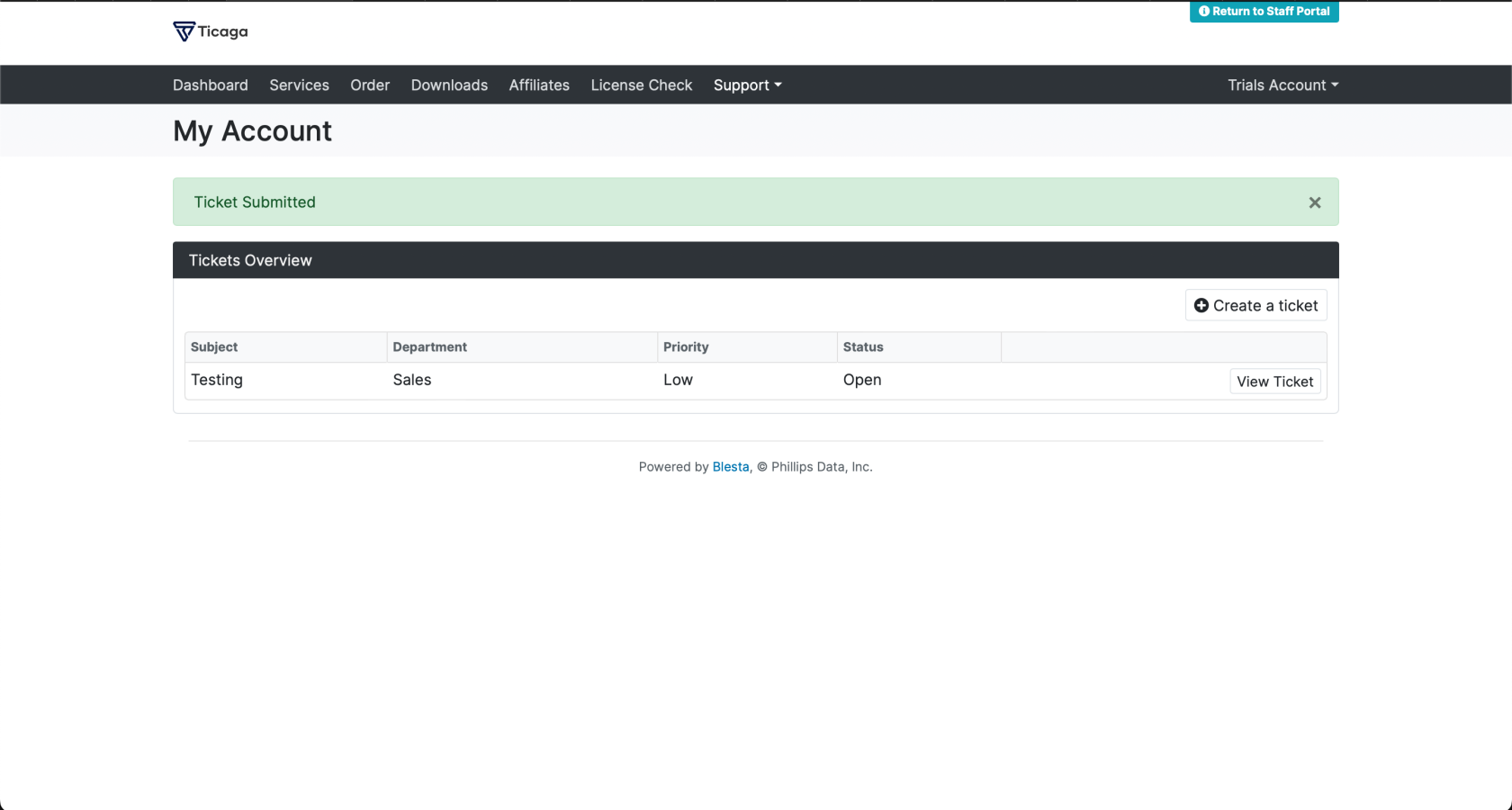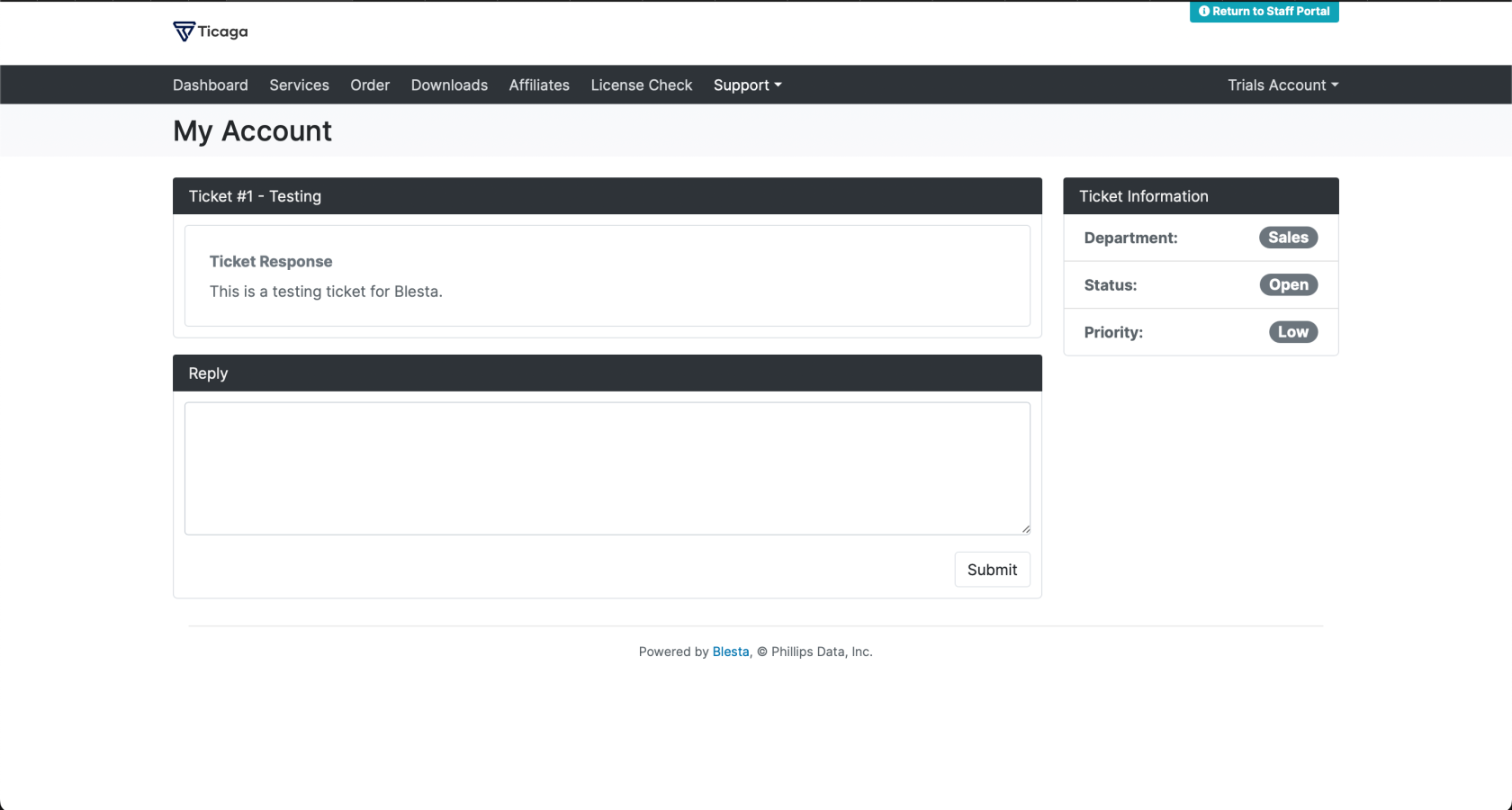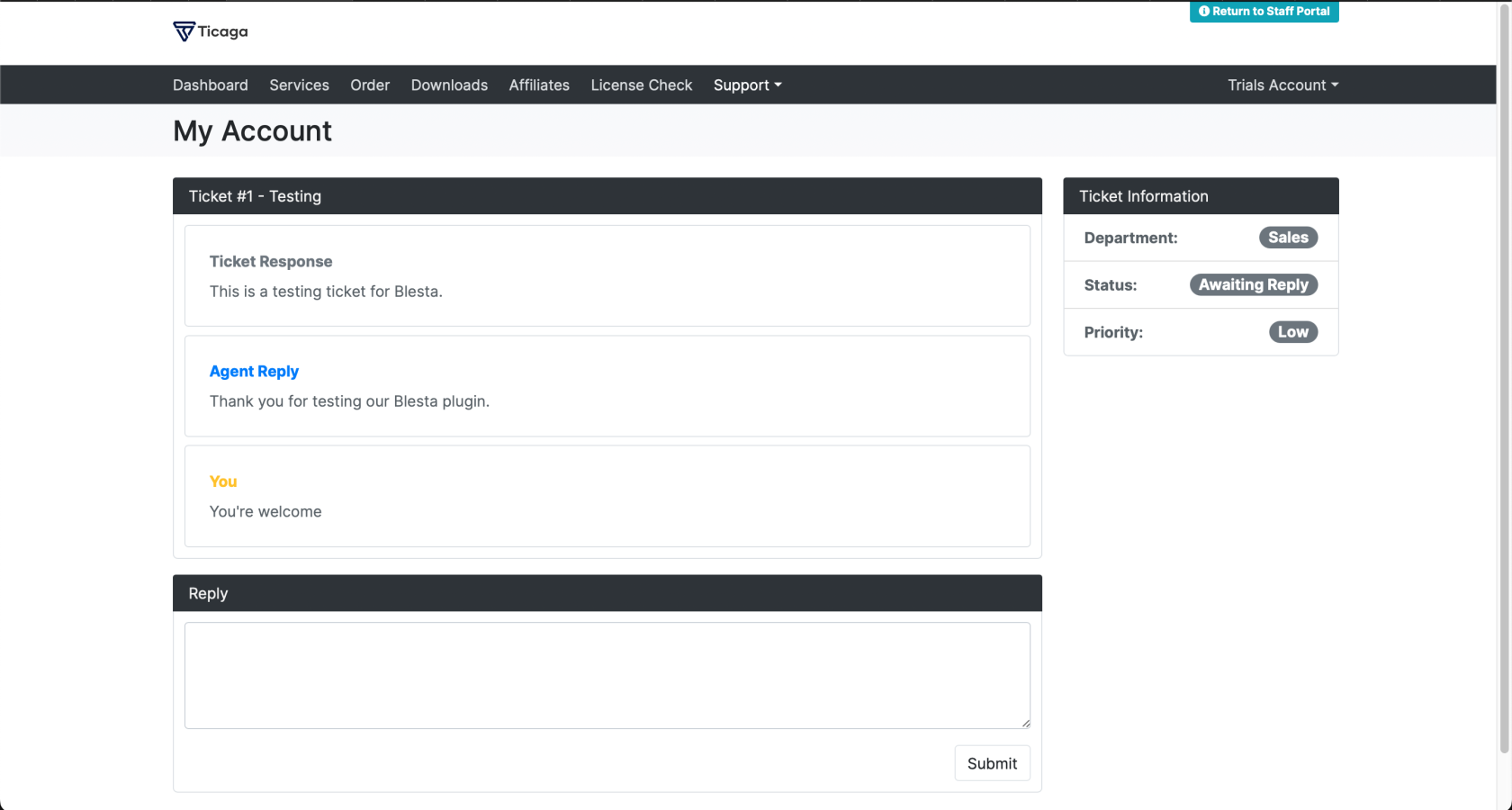How Clients can open a ticket.
To open tickets on Blesta, your customers need to sync their Ticaga account to Blesta.
Simply clicking on Support shows this page:
After your customer has provided the following details they'll be shown this page:
Now when your customer clicks on Create a ticket, they'll be shown the support departments they can open tickets in:
Your client can click on a department and be shown the create a ticket form, if they can use high priorities they'll be displayed here too:
After they've submitted a ticket, they'll be shown all the tickets:
Clicking View ticket shows the replies from employees and the customer: