Plugin Installation
To install the plugin simply download the plugin from: https://github.com/ticaga/ticaga-whmcs
Upload the zip to the root of WHMCS and extract the zip, move the files from ticaga-whmcs-master, and this will place all the files in the correct locations.
Afterwards head over to your WHMCS admin area, click on the spanner 🔧 in the top right and select System Settings.
Click on Apps & Integrations and then Addon Modules.
Click on Activate, then click on Configure:
You can find your information for Ticaga here: https://your-ticaga-installation.com/settings/api-token or
Your profile picture > Settings > Api Details.
The Email is your Admin Email Address.
The Token is your API Key.
If you don't have one, click on Create a Token to generate a new one.

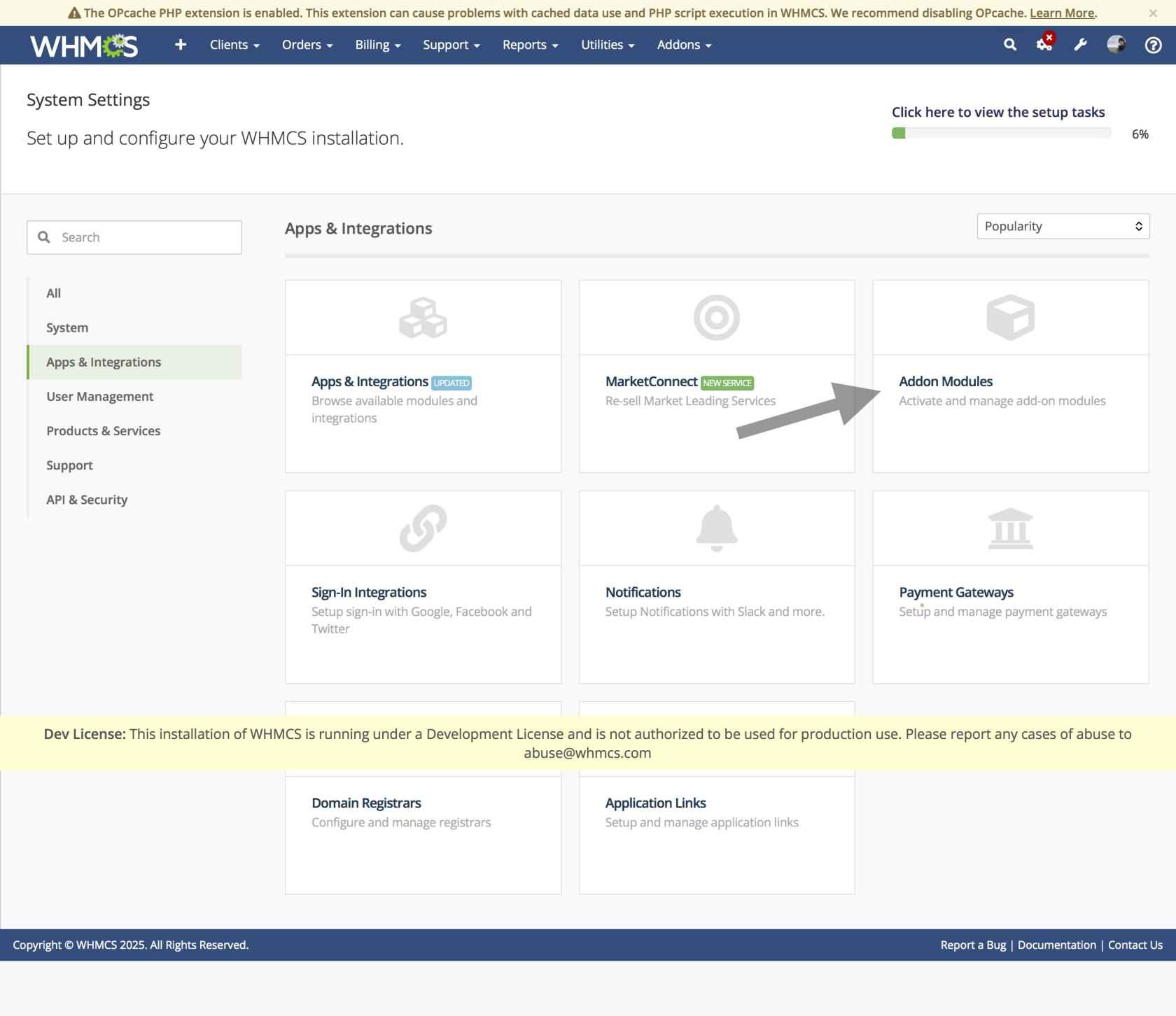
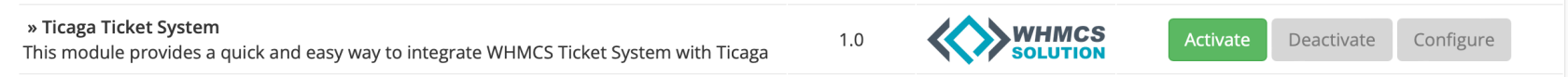
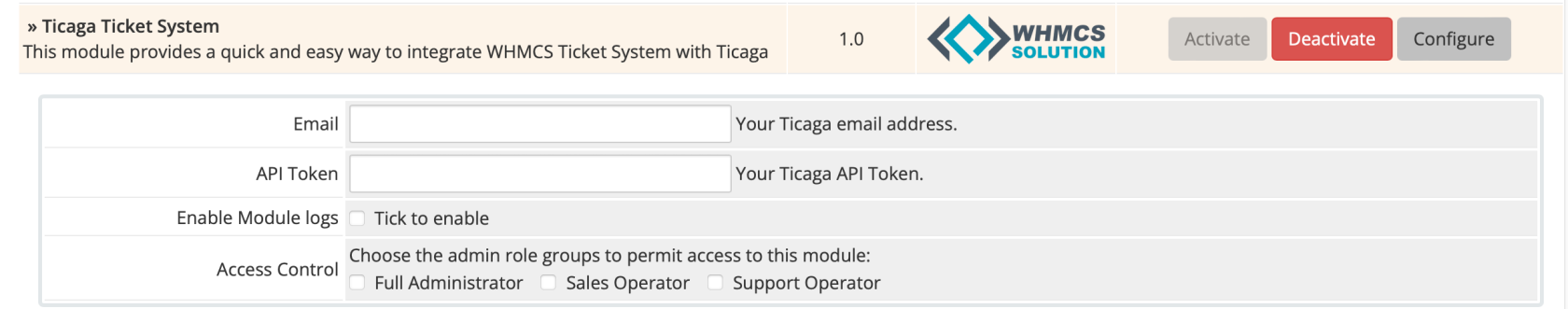
No comments to display
No comments to display