How Clients can open a ticket.
Your customers can simply open a ticket like normal. Click on Open Ticket.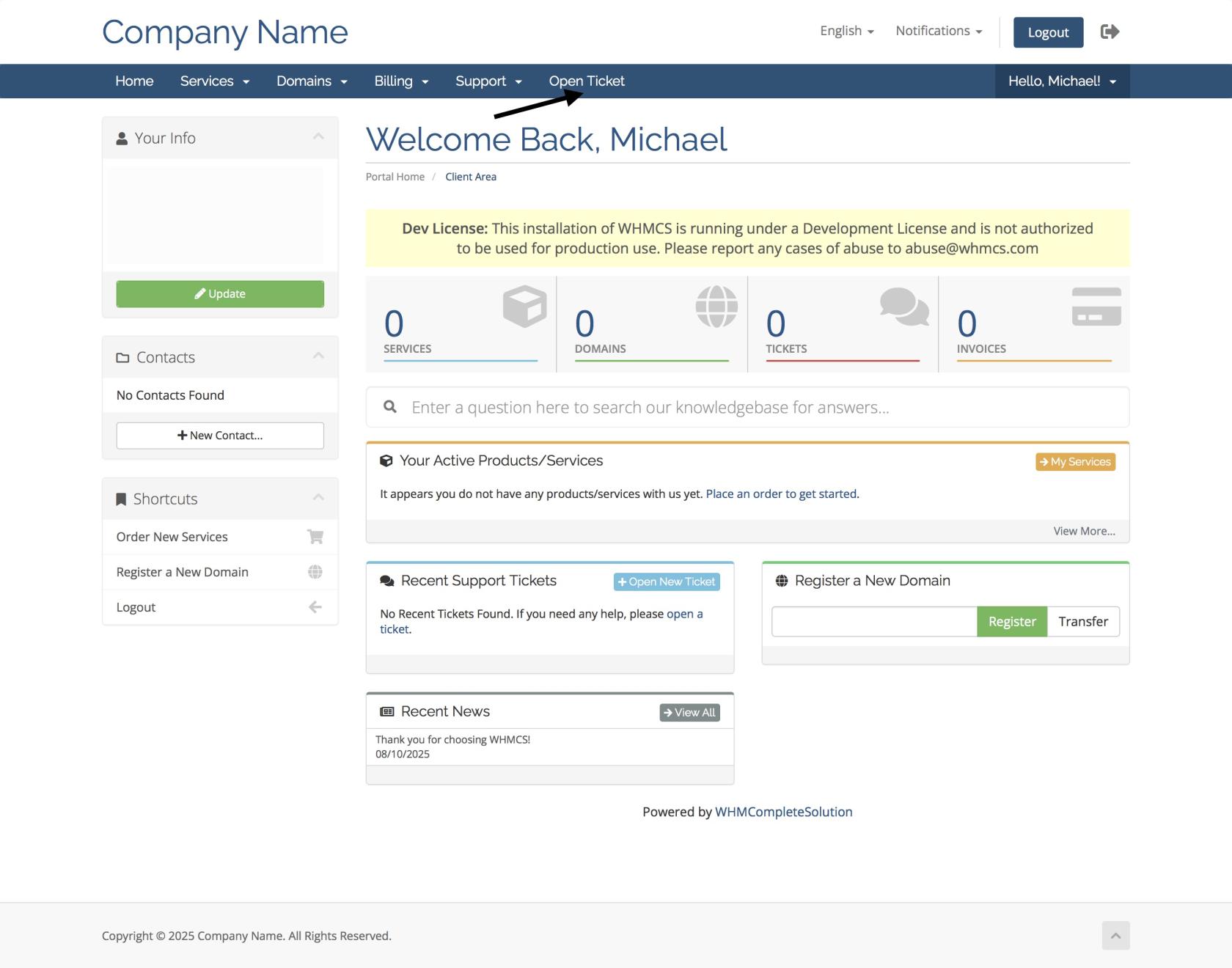
This brings up the open ticket page, just like the default WHMCS, this means it’s familiar to your customers.
After they’ve created the ticket, they can go to the tickets overviews, by going to Support and then Tickets.
Here your customers can view all their tickets, click on the ticket number to view the ticket in question.
Your customers can reply to their ticket by expanding the reply section.

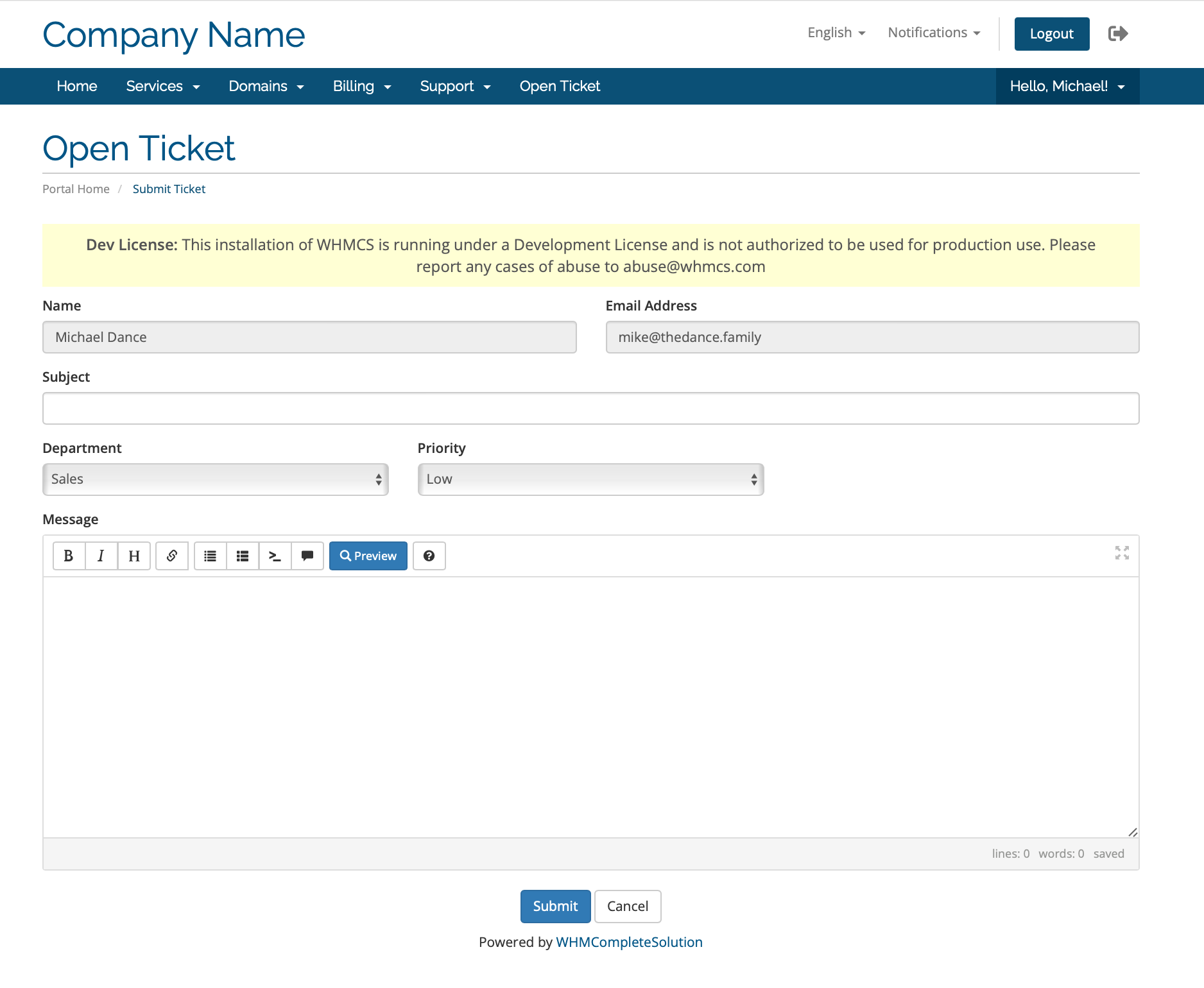
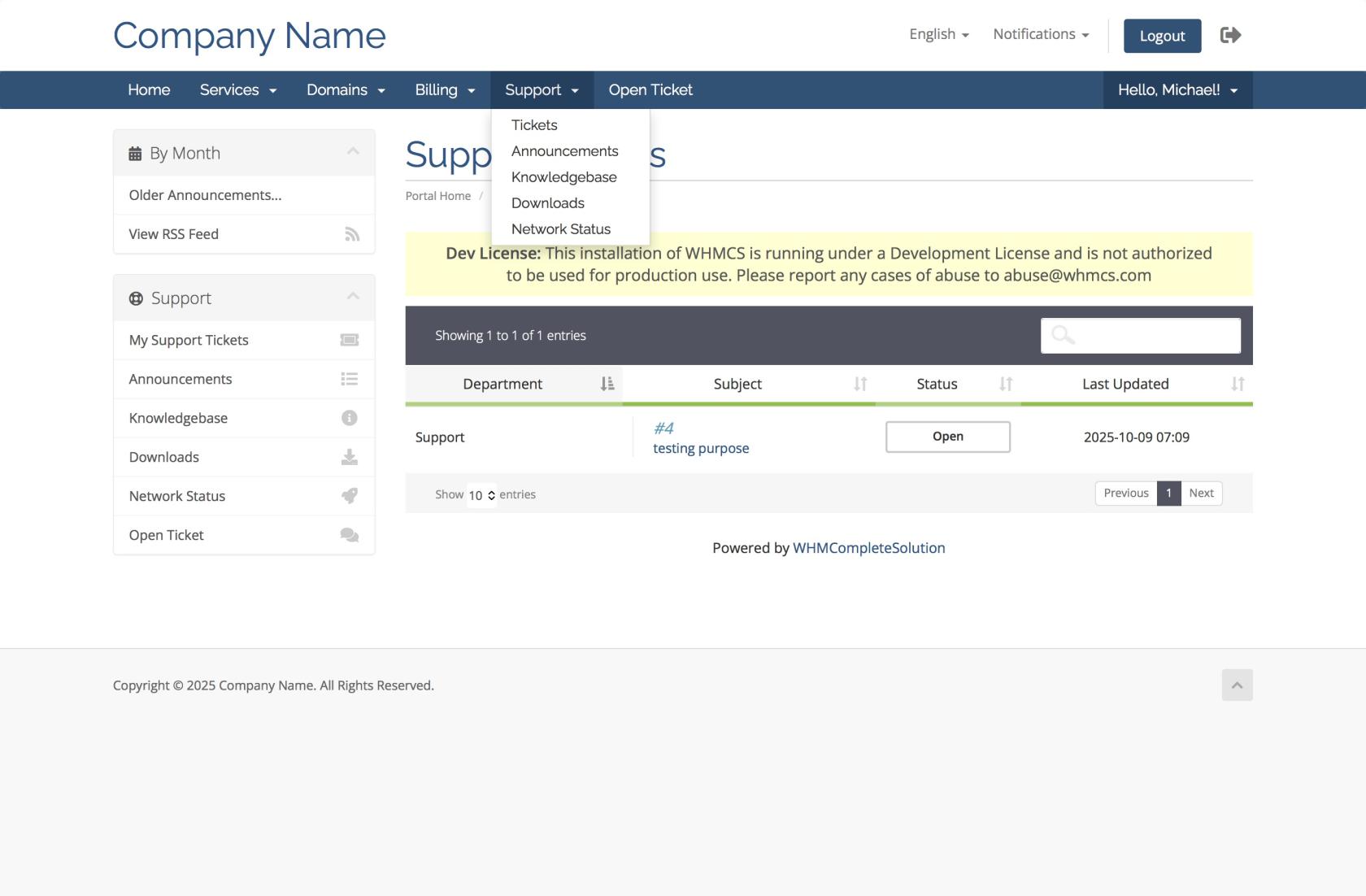
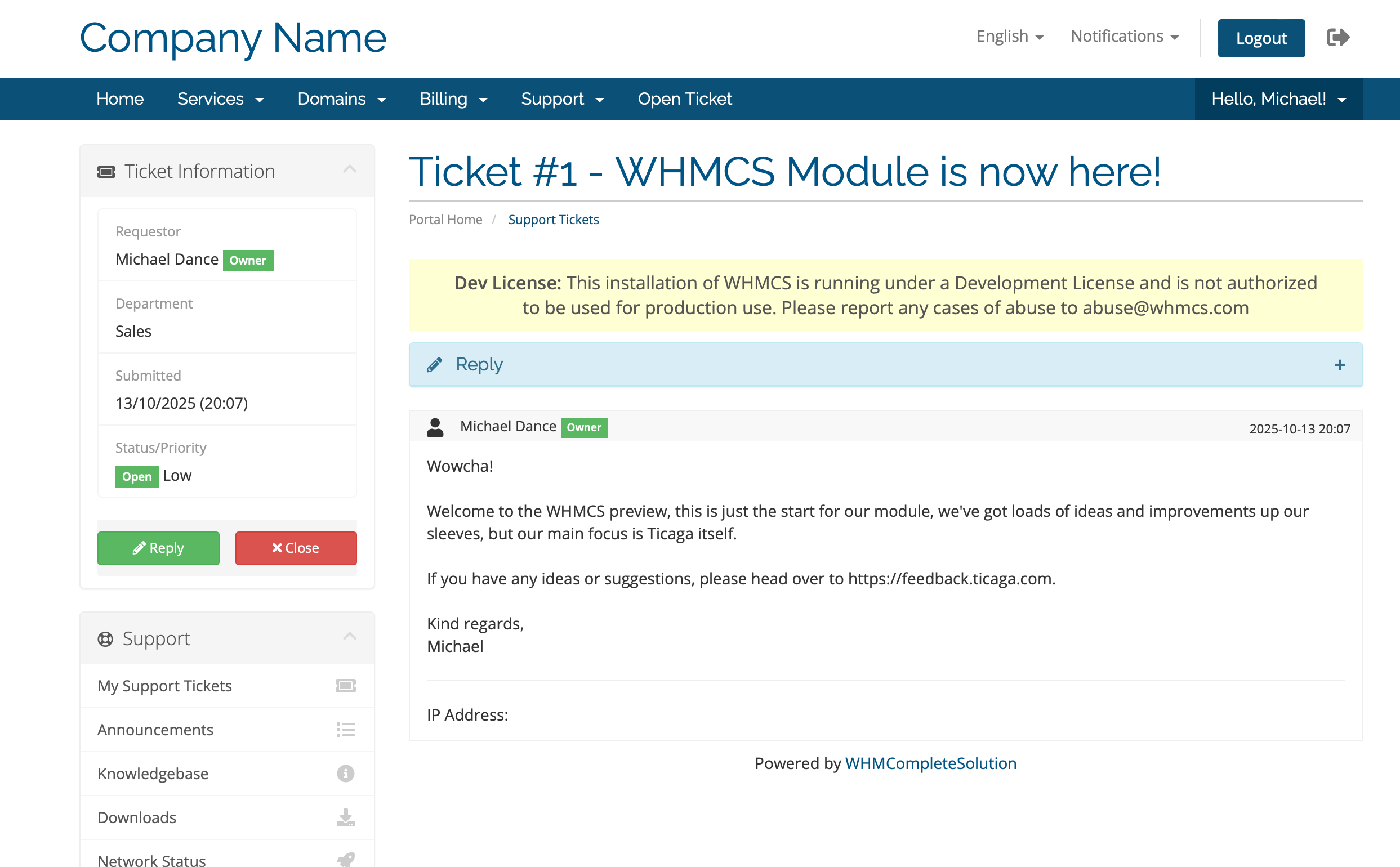
No comments to display
No comments to display