Opening a ticket
Firstly you want to select Support Departments on the left hand navigation.
Then you can click a support department you wish to open a ticket in:
You will now see a form to fill in to create a ticket:
Support: Is the name of the support department.
ETA: Is the estimate time of a response.
Subject: Your brief reason for the ticket.
CC: Any emails you wish to send a carbon COPY of the ticket too, remember they'll get access to the public side of the ticket to reply as-well as yourself.
Priority: Select the priority of the ticket, you can set this to Low, Medium, High, Emergency or any other pre-set priorities allowed.
Ticket Response: This is the ticket content itself, please provide as much detail in this ticket to help the agents assist you to the fullest.
IP Address: Your IP Address is recorded with the ticket to prevent abuse.

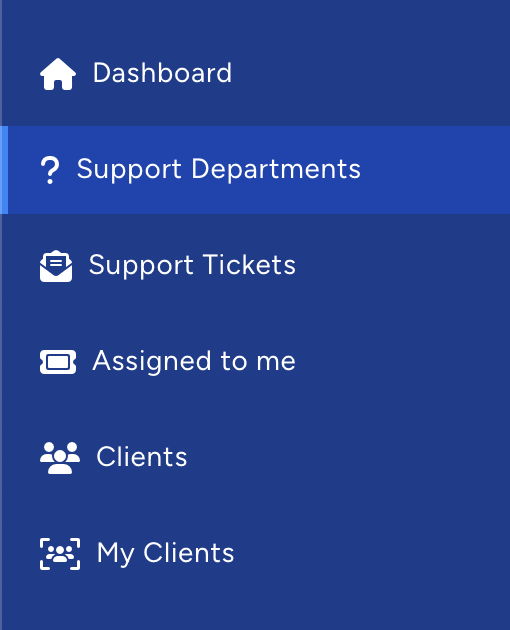
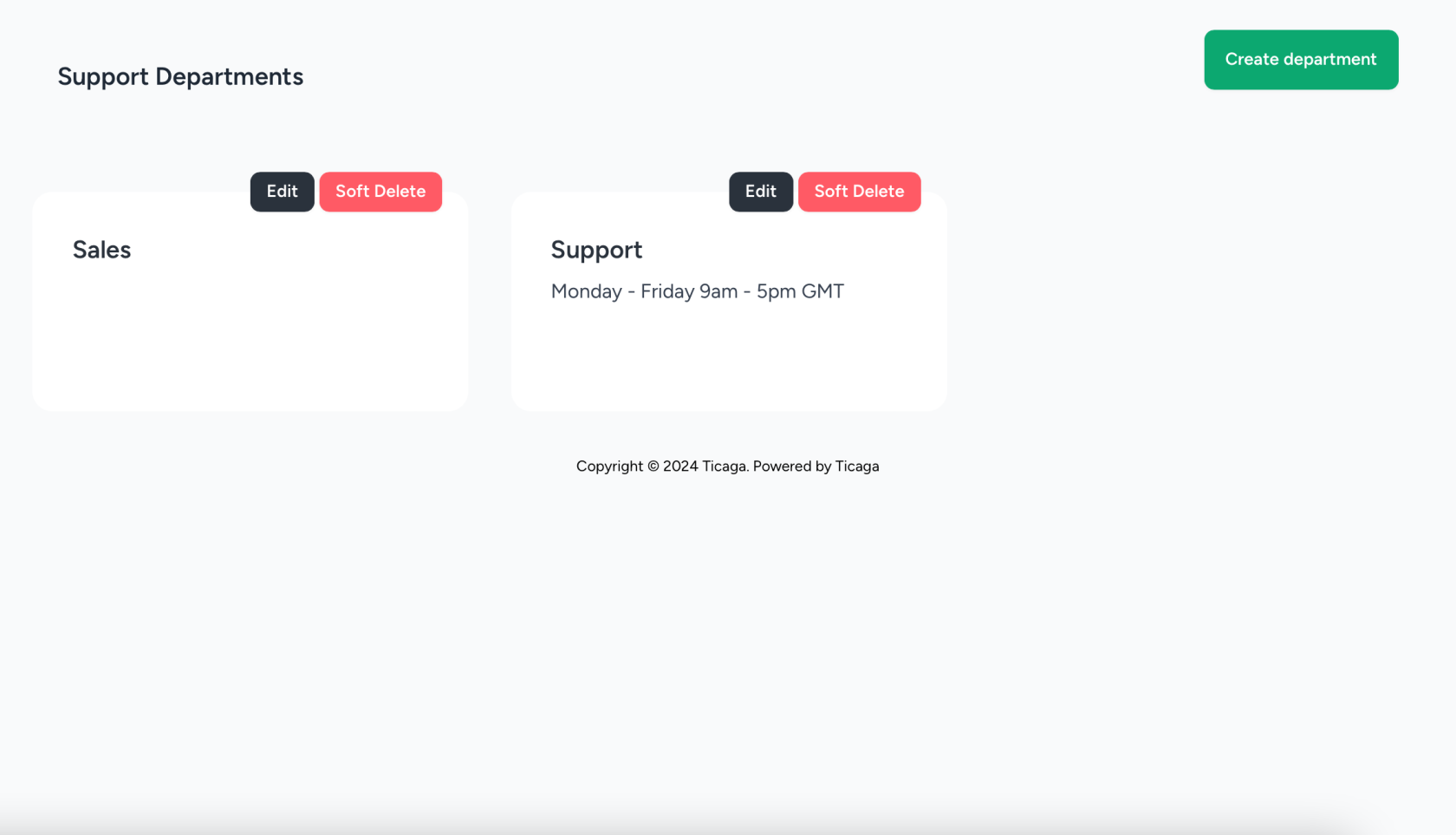
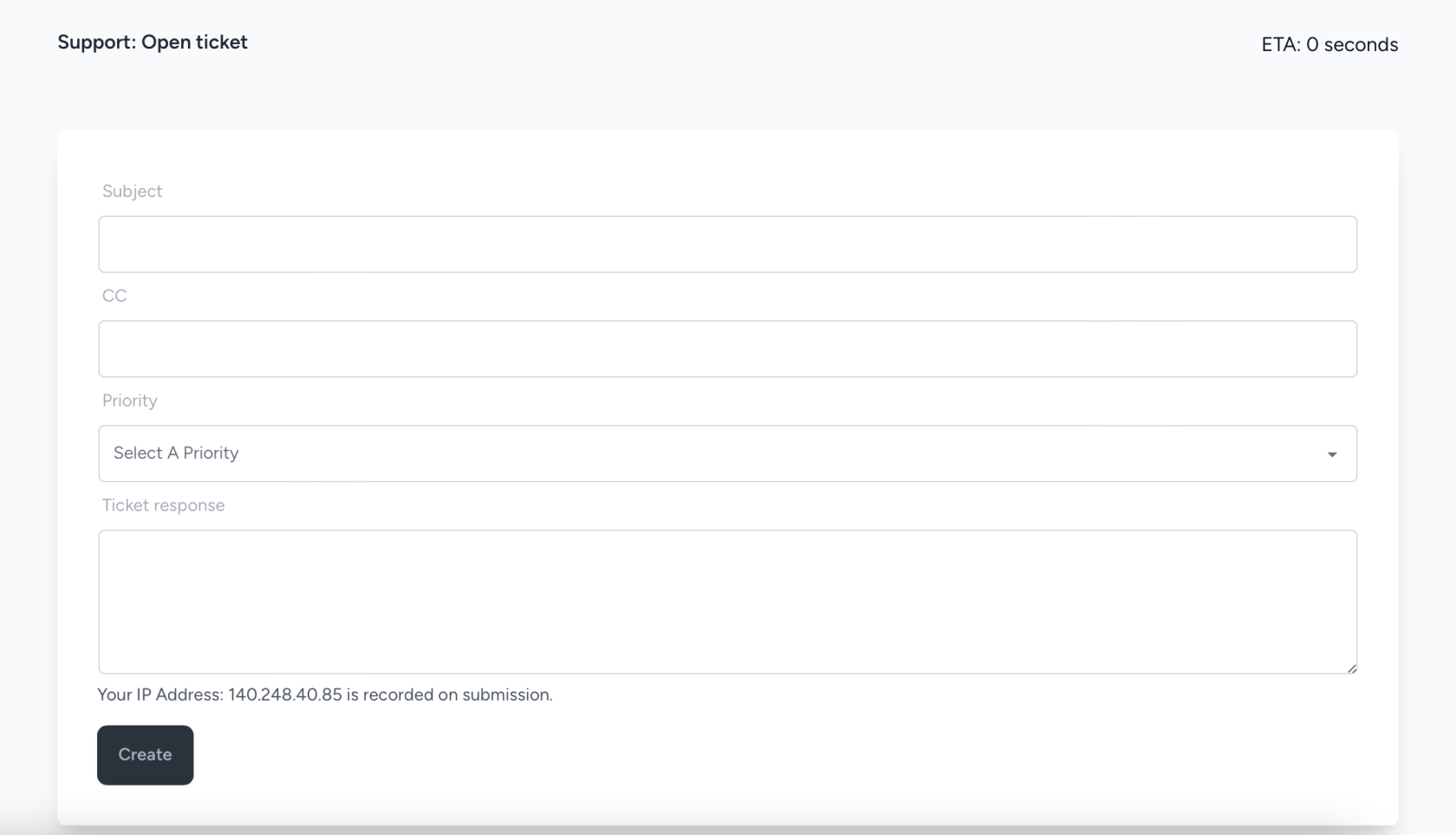
No comments to display
No comments to display